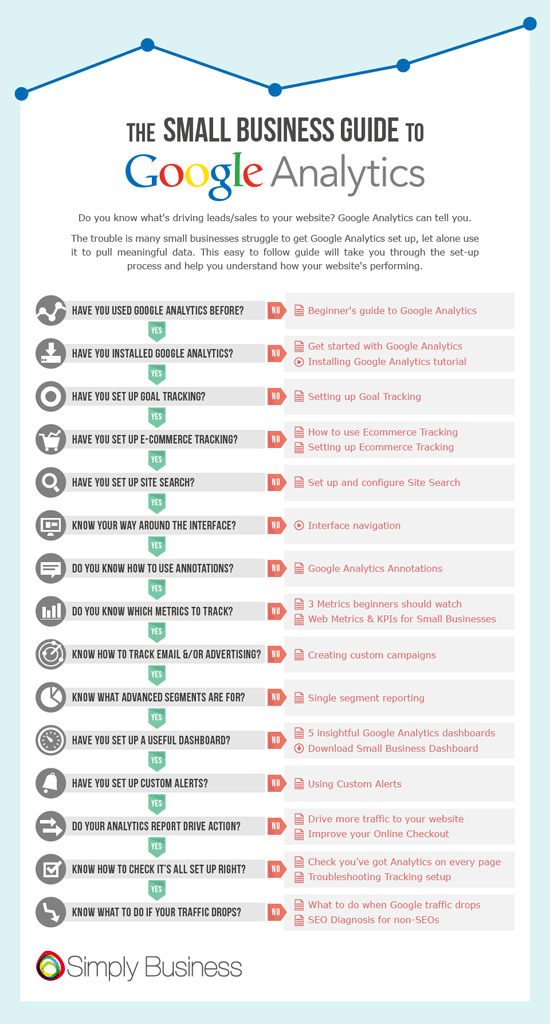Here is a Professional SEO Services proposal I created. You can use it and tailored it to your objectives and use it as a sales material or SEO Proposal for your clients.
Microsites or Microblogs Strategies
Microsites or weblets are a web page or cluster of pages
which are meant to function as an auxiliary supplement to a primary website.
Microsites may be used for purely commercial purposes to create in-depth
information about a particular product, service or as editorial support towards
a specific product, such as describing a new technology.”Directories
Submissions
Microblogs are blogs that target a specific theme and have a
frequently updated content on it that is related to the main website. This
microblog is not intended to be related to the main website but to mention it
in SEO links from time to time as well as acting as a managed placement to
advertise the main site on.
Sitemap creation
Sitemaps is way for webmasters to inform search engines
about pages on their sites that are available for crawling. By creating and
submitting Sitemaps to search engines, you are more likely to get better
freshness and coverage in search engines as well as indexing your pages in a
comprehensive manner. Most webmasters create a site map once and forget it.
However, a successful website should always have a fresh content and new pages
added from time to time. Here we come to create these updated site maps to
submit to your website or we can submit it for you regularly so you do not have
to worry about it anymore.
Traffic monitoring and reporting
Where does most of your traffic come from? What is the
percentage of your organic traffic compared to your paid listings? Who are your
audience? Which countries and cities drive more traffic to you? What is the
percentage of the traffic you have that are coming from smart phones or
tablets? All these questions and a lot more will be tackled and answered in a
periodically report with recommendations on how to use such valuable
information to increase your traffic and conversions for example by optimizing
your site (or special pages) for specific platforms, or by increasing your
presence in specific cities, etc.
Competition tracking
Competition plays an important role in your online success.
So understanding your competitors techniques and strategies will definitely
gives you a lot of ideas an opportunities. You need to know what keywords your
competitors are using and targeting, where their traffic come from, which
websites are enriching them with inbound links, and many more valuable
information that we will prepare and send you on regular basis.
Brand monitoring (Reputation Tracking)
Brand monitoring is an essential task for any company. By
tracking what people are saying about your brand, and how often they’re saying
it, you can ensure the right message is getting out there. Your brand (or the
owner himself) may be mentioned in the news, or in a press release, or any
online entry. Whether this mention is positive or negative, it is your right to
know if somebody is talking about you, using your name, or published a feedback
or review about it, and where and when was that mention.
Social Media Monitoring
With Social monitoring tools, we will search different type
of online content such as blogs, comments, bookmarks, events, news, videos, and
microblogging services and track mentions of your brand across all of these
areas. The results are aggregated from the top social media sources, such as
Flickr, YouTube, Digg, Delicious, Twitter and more.
Indexing and crawling new pages
For a new page to be visible to search engines, they need to
crawl your website from time to time and index new pages. This is a process
that may take a long time if not managed by professionals.
Performance Tracking
Tracking your website performance is an essential always-on
task. You need to be aware of many factors happening on your website all the
time. How many vistors visit you, where do they come from? Which articles have
more traffic? Which pages convert more than the others? What are the actual
values of specific pages? Bounce and exit rates, time on site, and many other
metrics that we will summarize to you and provide you with one report having
all the data you need without dedicating time, effort, and money to understand
your site’s performance.
Industry-related Keywords Trends and insights
Search engines are all about keywords. And a strategic
keyword is that that has a traffic volume related to your industry, interested
in your business, and is missed by your competitors. It is our job to find
these trendy and strategic keywords and provide you with a list every period of
time with suggestions and ideas to write about or implement in your website.
Fixing Google’s Penguin and Panda Penalties or other
negative SEO
Google Penguin is a code name for a Google algorithm update
that was first announced on April 24, 2012. The update is aimed at decreasing
search engine rankings of websites that violate Google’s Webmaster Guidelines.
Before Penguin, Google released a series of algorithm updates called Panda with
the first appearing in February 2011. Panda aimed at downranking websites that
provided poor user experience. The algorithm follows the logic by which
Google’s human quality raters determine a website’s quality. In January 2012,
so-called page layout algorithm update was released, which targeted websites
with little content above the fold. These algorithms have harmed many websites
and are still.
By working on your website we will make sure it will not be
penalized and if it was already harmed, we will fix what has been broken.
Content Suggestions
In SEO, there is a famous saying that says; content is the
King. However, content should be created with SEO in mind to know exactly what
people are interested in and searching for, and more important to select
trending topics with less competition to rank higher on SERPs.
Microformats and rich snippets suggestions
Microformats (AKA rich snippets or Schema) are semantic
markups or structured data that helps Google understand the content on your
site, which can be used to display rich snippets in search results. So if the
nature of your site’s content is apparels, a user could classify results by
color, price, size, etc. or if it is a recipes website, the search engine can
let users search by ingredients, cooking duration, or even the name of the
cook. Microformats is now considered a very important trend on search engines
and is highly recommended on all types of websites
Local Places Optimization
If your business or company is doing a Local Business, We
will list your website on the Local Map & Places listings on Google, Yahoo,
Bing, and Facebook.




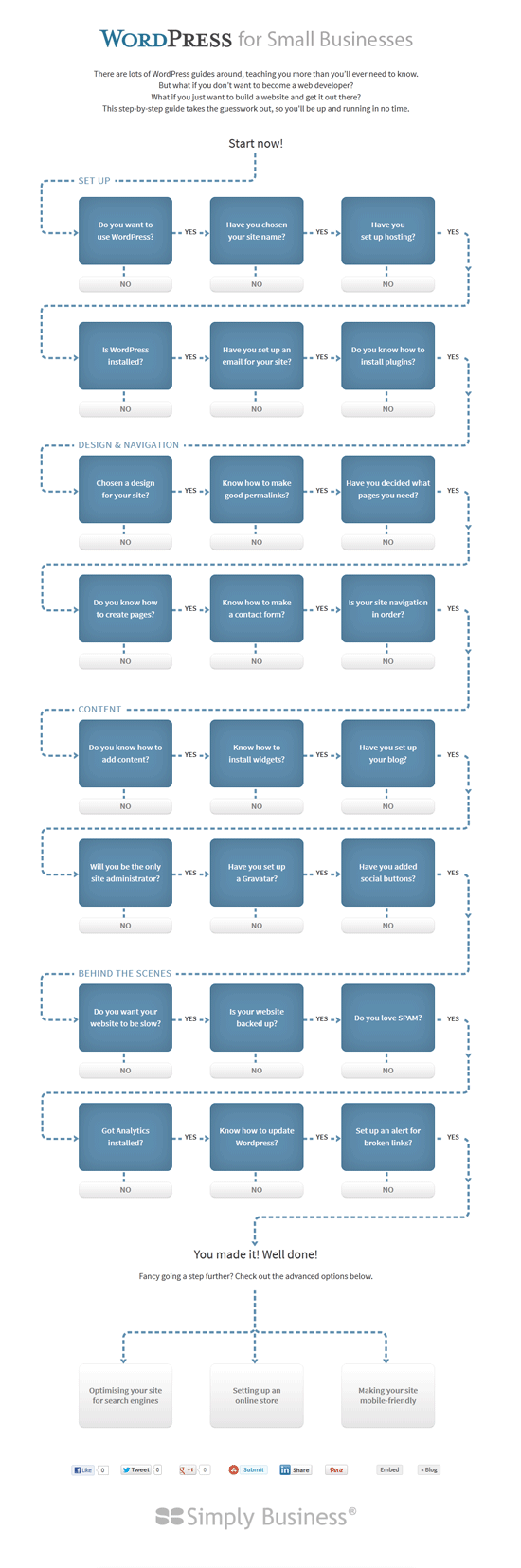
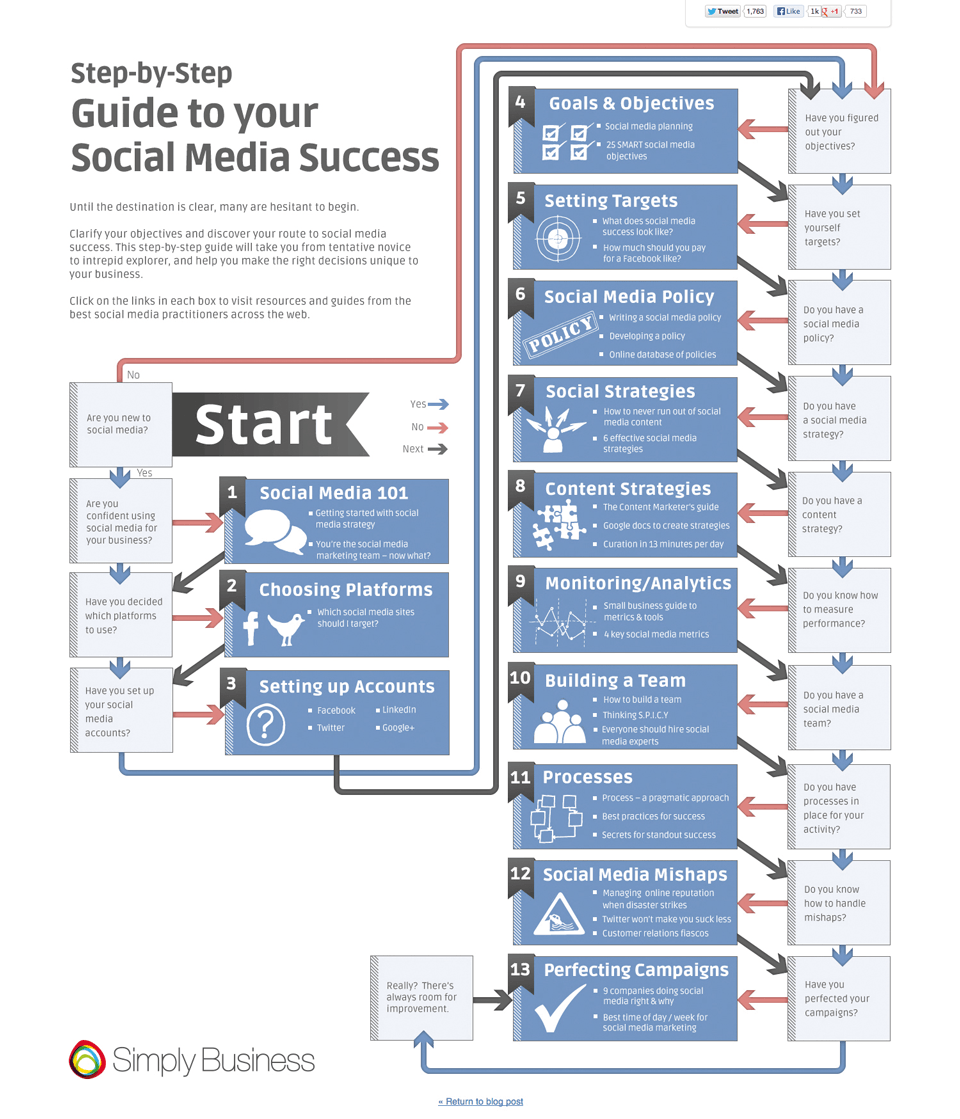
 Source:
Source: