'Bing Ads' sent me this email yesterday:
In October 2014, Bing Ads rolled out tablet-related device targeting changes. Beginning March 23, 2015 Bing will further consolidate by adding smartphones into a single, unified device targeting option, with bid modifiers available to help manage traffic from various sources. Once this migration is complete, with a single campaign setup, you will automatically reach people across the Yahoo Bing Network wherever they are searching: on smartphones, tablets or PCs — while enjoying the controls you need to help you meet your search advertising objectives.
What is changing?
Instead of selecting specific devices and operating systems for your ads to target, you will automatically begin to receive traffic from all devices. You can apply bid adjustments to increase or decrease your bid for traffic coming from different devices — providing the flexibility to optimize your campaigns to meet your business goals. This table shows the bid adjustments that are available:
*Bid modifiers available in increments of "1" from -90% to +300%, or you can set to -100% to opt out of mobile ads.
To see what the new interface will look like, be sure to visit the Unified Device Targeting Frequently Asked Questions section of BingAds.com.
How will my campaigns be affected?
This migration will impact all campaigns that are currently targeting mobile only or PC/tablet only. This table illustrates the changes for different campaign types:
Why is this change being made?
Our goal is to help you connect with searchers regardless of where they are searching, and make it as easy as possible to manage your campaigns across search engines. Mobile searchers drive over 30% of the searches on the Yahoo Bing Network¹ — so if mobile is not currently part of your campaign targeting, you may be missing the opportunity to connect with valuable new customers.
What do I need to do?
There are several steps you can take now to prepare for the Unified Device Targeting migration. For more information and best practices, please refer to the Unified Device Targeting Frequently Asked Questions section of BingAds.com.
Action: the most important action to take right now
Review your campaigns to determine if your campaigns (and how many) are targeting either mobile devices only or PC/tablet devices only. If you have campaigns that are only targeting one or the other, review to see if you have more than one campaign targeting the same keyword (for example: a mobile-only campaign targeting the keyword "roses" and a separate PC/tablet campaign also targeting the keyword "roses").
If you have multiple campaigns targeting the same keyword, you will need to combine them into a single campaign before migration begins March 23, 2015. Otherwise, Bing Ads will automatically add additional device targets to your existing campaigns, and you run the risk of having multiple campaigns targeting the same keyword, which means you will be competing against yourself for ad placement.
Action: the second most important action to take right now
If you haven’t already, be sure to create a mobile-friendly landing page or website, so no matter which device people are using, your site will look great. To learn more about best practices for creating mobile-optimized web experiences, review the Mobile Optimized Website Guide on BingAds.com. In addition, be sure to implement {if mobile/if not mobile} query string parameters in your destination URLs to ensure that you are driving traffic to the correct destination.
Need help? Have questions?
Use these resources for more information about Unified Device Targeting and best practices for managing campaigns during the transition:
In October 2014, Bing Ads rolled out tablet-related device targeting changes. Beginning March 23, 2015 Bing will further consolidate by adding smartphones into a single, unified device targeting option, with bid modifiers available to help manage traffic from various sources. Once this migration is complete, with a single campaign setup, you will automatically reach people across the Yahoo Bing Network wherever they are searching: on smartphones, tablets or PCs — while enjoying the controls you need to help you meet your search advertising objectives.
What is changing?
Instead of selecting specific devices and operating systems for your ads to target, you will automatically begin to receive traffic from all devices. You can apply bid adjustments to increase or decrease your bid for traffic coming from different devices — providing the flexibility to optimize your campaigns to meet your business goals. This table shows the bid adjustments that are available:
| Bing Ads | Google AdWords | ||
| Targeting selection | Unified across devices | Unified across devices | |
| Bid modifiers | Desktop | Not available | Not available |
| Tablet | -20% to +300% | Not available | |
| Mobile | -100%* to +300% | -100% to +300% | |
| ‘If mobile’ URLs | Yes | Yes | |
| Mobile Preference | Yes | Yes | |
To see what the new interface will look like, be sure to visit the Unified Device Targeting Frequently Asked Questions section of BingAds.com.
How will my campaigns be affected?
This migration will impact all campaigns that are currently targeting mobile only or PC/tablet only. This table illustrates the changes for different campaign types:
| Current Device(s) Targeted | Impact |
| PC + tablet | Smartphone targeting added |
| Smartphone | PC/tablet targeting added |
| All Devices (PC + smartphone + tablet) | None |
Why is this change being made?
Our goal is to help you connect with searchers regardless of where they are searching, and make it as easy as possible to manage your campaigns across search engines. Mobile searchers drive over 30% of the searches on the Yahoo Bing Network¹ — so if mobile is not currently part of your campaign targeting, you may be missing the opportunity to connect with valuable new customers.
What do I need to do?
There are several steps you can take now to prepare for the Unified Device Targeting migration. For more information and best practices, please refer to the Unified Device Targeting Frequently Asked Questions section of BingAds.com.
Action: the most important action to take right now
Review your campaigns to determine if your campaigns (and how many) are targeting either mobile devices only or PC/tablet devices only. If you have campaigns that are only targeting one or the other, review to see if you have more than one campaign targeting the same keyword (for example: a mobile-only campaign targeting the keyword "roses" and a separate PC/tablet campaign also targeting the keyword "roses").
If you have multiple campaigns targeting the same keyword, you will need to combine them into a single campaign before migration begins March 23, 2015. Otherwise, Bing Ads will automatically add additional device targets to your existing campaigns, and you run the risk of having multiple campaigns targeting the same keyword, which means you will be competing against yourself for ad placement.
Action: the second most important action to take right now
If you haven’t already, be sure to create a mobile-friendly landing page or website, so no matter which device people are using, your site will look great. To learn more about best practices for creating mobile-optimized web experiences, review the Mobile Optimized Website Guide on BingAds.com. In addition, be sure to implement {if mobile/if not mobile} query string parameters in your destination URLs to ensure that you are driving traffic to the correct destination.
Need help? Have questions?
Use these resources for more information about Unified Device Targeting and best practices for managing campaigns during the transition:






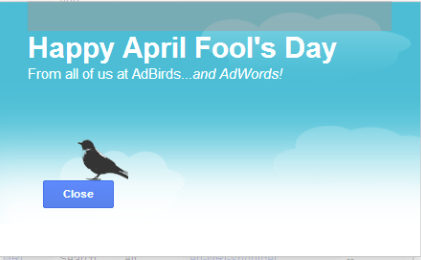










.jpg)
.jpg)
.jpg)
.jpg)
.jpg)
.jpg)
.jpg)
.jpg)
.jpg)
.png)
.png)
.jpg)
.jpg)
.jpg)
.jpg)
.jpg)
.jpg)
.jpg)
.jpg)


.jpg)






















