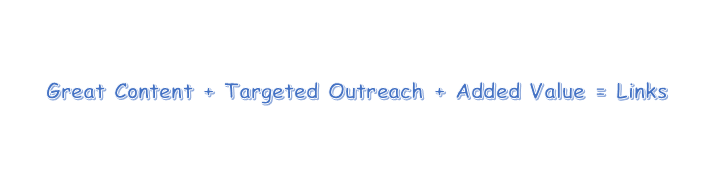Although no one knows the exact formula for the Algorithm, it contains a number of factors including: post types, time decay, story bumping and last actor, hide post/scam reporting, relationship setting (affinity), weight (last action).
Most recently, as of 2015, Facebook actually made more changes to the algorithm, and started significantly decreasing organic reach for any Facebook content that is deemed as promotional in any way.
According to people surveyed by Facebook, there are some consistent traits that make organic posts feel too promotional:
Most recently, as of 2015, Facebook actually made more changes to the algorithm, and started significantly decreasing organic reach for any Facebook content that is deemed as promotional in any way.
In a recent user experience survey, Facebook found that users wanted to see more stories from friends and pages they care about, and less promotional content. This didn't mean ads, though. This meant "salesy" posts from the pages users already “Like.” So in response to this, in November, Facebook re-tweaked their algorithm to filter out any “overly promotional page posts.”
Facebook constantly makes updates to its algorithm, however this recent change is one of the most substantial updates they've made as it forces marketers who Facebook to promote their contests, new products and events, to spend money on ads, if they want these messages to be seen (even by their existing followers).
Facebook constantly makes updates to its algorithm, however this recent change is one of the most substantial updates they've made as it forces marketers who Facebook to promote their contests, new products and events, to spend money on ads, if they want these messages to be seen (even by their existing followers).
- Posts that solely push people to buy a product or install an app
- Posts that push people to enter promotions and sweepstakes with no real context
- Posts that reuse the exact same content from ads